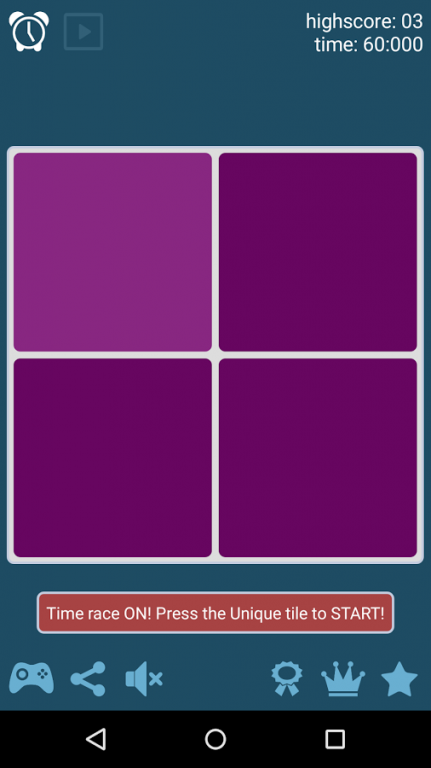Kuku Kube Puzzle Game 1.8
Free Version
Publisher Description
"Kuku Kube Puzzle Game" is an addictive game where you need to find the tile with the brighter or darker color.
Game modes:
★ Time Race: You have 60 seconds to spot as many unique colors.
★ Normal Game: You have 15 seconds to spot the unique color, if you find it the timer will reset to 15 seconds.
If you touch the wrong tile, you will get a 3 seconds penalty.
Features:
★ Score at least 110 points in any game mode to disable all ads.
★ Perfect color combinations
★ Great graphics and easy to use
★ On-line leader-board and achievements integrated
★ Small Kuku Kube game (1.5Mb)
★ Supported languages: Afrikaans, Spanish, French, Croatian, Hungarian, Indonesian, Italian, Lithuanian, Norwegian Bokmål, Dutch, Portuguese, Romanian, Swedish, Turkish
This game is based on online Kuku Kube game with some modification.
All content Copyright and other Rights reserved by its Respective Owners.
Credits:
Spanish - Inmaculada Montero
Let me know if you are interested in translating this app to your native language. Thanks.
About Kuku Kube Puzzle Game
Kuku Kube Puzzle Game is a free app for Android published in the Puzzle & Word Games list of apps, part of Games & Entertainment.
The company that develops Kuku Kube Puzzle Game is IMjk. The latest version released by its developer is 1.8.
To install Kuku Kube Puzzle Game on your Android device, just click the green Continue To App button above to start the installation process. The app is listed on our website since 2015-05-16 and was downloaded 3 times. We have already checked if the download link is safe, however for your own protection we recommend that you scan the downloaded app with your antivirus. Your antivirus may detect the Kuku Kube Puzzle Game as malware as malware if the download link to com.imjk.unique is broken.
How to install Kuku Kube Puzzle Game on your Android device:
- Click on the Continue To App button on our website. This will redirect you to Google Play.
- Once the Kuku Kube Puzzle Game is shown in the Google Play listing of your Android device, you can start its download and installation. Tap on the Install button located below the search bar and to the right of the app icon.
- A pop-up window with the permissions required by Kuku Kube Puzzle Game will be shown. Click on Accept to continue the process.
- Kuku Kube Puzzle Game will be downloaded onto your device, displaying a progress. Once the download completes, the installation will start and you'll get a notification after the installation is finished.